Insider Beta diminggu ini tentunya telah mendapatkan pembaruan baru dengan membawa build 22635.3570, nah dalam pembaruan ini ada satu perihal krusial nan wajib Anda tahu guys dimana Microsoft secara resmi memperkenalkan fitur duplicate tab di File Explorer Windows 11.
Fitur ini sendiri memang telah dirumorkan bakal datang di Windows 11 dan sebelumnya baru dapat diaktifkan secara paksa melalui feature id 45262221 dan 48433719. Informasi mengenai perihal tersebut bisa Anda baca pada laman berikut guys.
Fitur ini tentunya untuk sekarang baru bakal tersedia bagi pengguna Windows 11 Insider Beta Build 22635.3570 nan telah mengaktifkan opsi “get the latest updates as they are available” dihalaman Settings > Windows Updates.

Dan seperti pada gambar diatas, Anda bisa klik kanan pada tab di File Explorer dan Anda bakal menemukan opsi tambahan duplicate tab yang tentunya bakal berfaedah jika Anda mau menduplikasi tab nan telah Anda buka.
Selain dari penambahan fitur tersebut, pengguna nan telah mengaktifkan opsi get the latest updates as they are available dihalaman Settings bakal mendapatkan perbaikan tambahan nan mencakup :
- Fixed a memory leak when interacting with archive folders in File Explorer.
- Fixed a few issues impacting File Explorer reliability.
- Made a change to help fix an issue which could cause the spacing between your desktop icons to become extremely wide.
- Fixed a timing issue where if you start a search from Home in File Explorer, it may unexpectedly show no results the first time you tried.
- Did some work to help address an issue where the address bar dropdown might appear unexpectedly while you were using File Explorer.
- Updated the units (from MHz to MT/s) for DDR speed.
- Fixed an issue where the Safely Remove Hardware option for ejecting USB devices wouldn’t work if Task Manager was open.
- Did some work to ensure Task Manager releases process handles quickly when terminating processes.
- Made some more improvements to help with Task Manager reliability.
- We have improved the performance when changing the sort order.
- Made multiple improvements to overall accessibility of Task Manager, including improving keyboard focus, tab navigation, text scaling, names of items read out by screen readers, and more.
- We made it a little easier to resize Task Manager when trying to resize by grabbing the top of the window.
Perbaikan untuk semua pengguna
Selain perbaikan dan fitur baru nan datang unik untuk pengguna nan mengaktifkan opsi get the latest updates as they are available dihalaman Settings, ada sejumlah perbaikan tambahan nan mencakup :
- We fixed the issue causing a component related to upgrading and restoring info from Windows Backup called “Global.WindowsMigration” to incorrectly show under the Start menu > All apps.
- We are rolling out a fix for the issue causing Copilot to auto-launch unexpectedly for Windows Insiders in the Canary, Dev, and Beta Channels after restarting their PCs. This issue was unrelated to the auto-launching experience we tried out with Insiders in the Canary and Dev Channels in early February which we stopped rolling out in March.
Seperti nan disebutkan dalam changelog diatas, pembaruan ini membawa perbaikan pada bug hadirnya aplikasi WindowsMigrations pada Start Menu > All apps. Sementara untuk known issues, build baru ini tetap membawa known issues nan sama seperti build sebelumnya.
Informasi changelog bisa Anda lihat pada laman berikut. Namun bagi Anda para pengguna Windows 11 Insider Beta, berbarengan dengan build ini ada cukup banyak perubahan nan dihadirkan dan bukan hanya hadirnya opsi duplicate tab di File Explorer, melainkan perubahan mini seperti diubahnya unit MHz ke MT/s untuk DDR speed.
Jadi, langsung saja dapatkan pembaruan ini dari laman Settings > Windows Update > Check for updates > Download dan Install Windows 11 Insider Preview Build 22635.3570.
Written by
Gylang Satria
Penulis, Pengguna Windows 11, Elementary OS, dan Iphone SE 2020. Tag @gylang_satria di Disqus jika ada pertanyaan.
Post navigation
Previous Post


 1 minggu yang lalu
1 minggu yang lalu



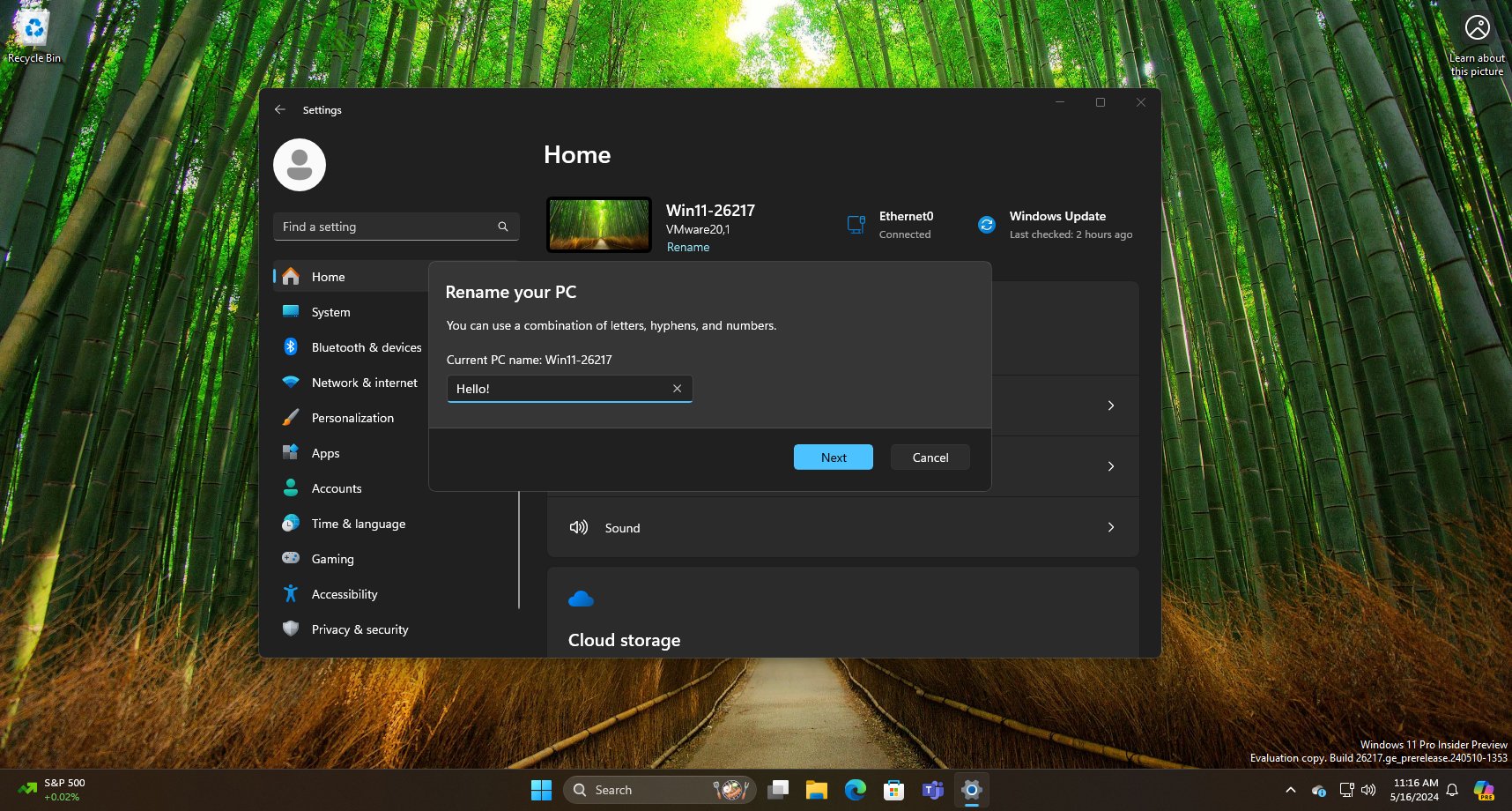
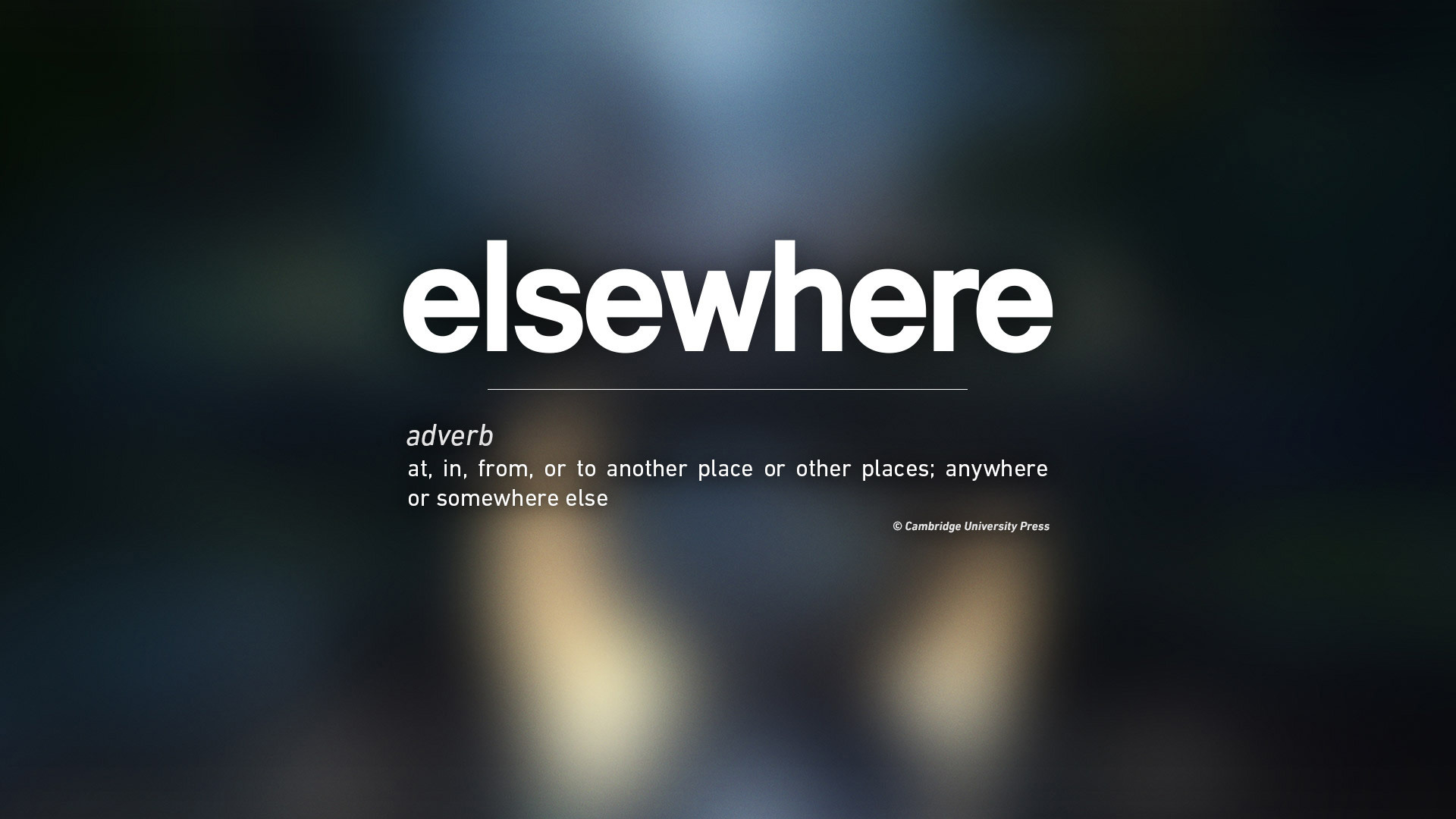

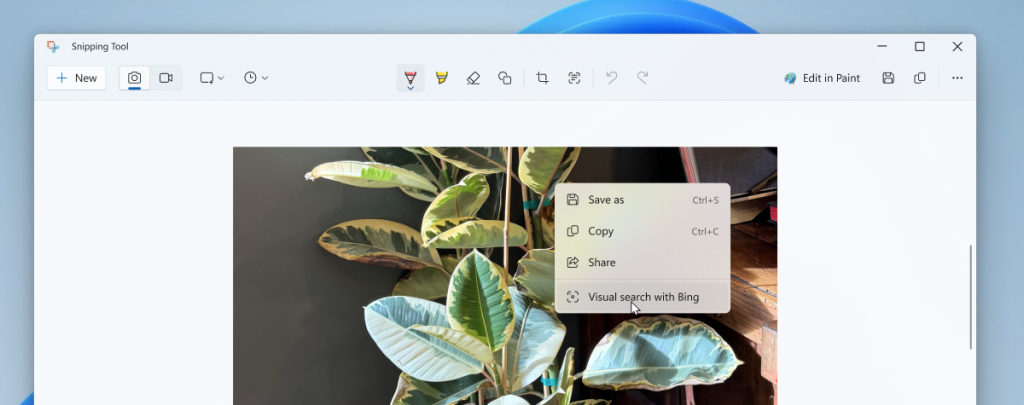

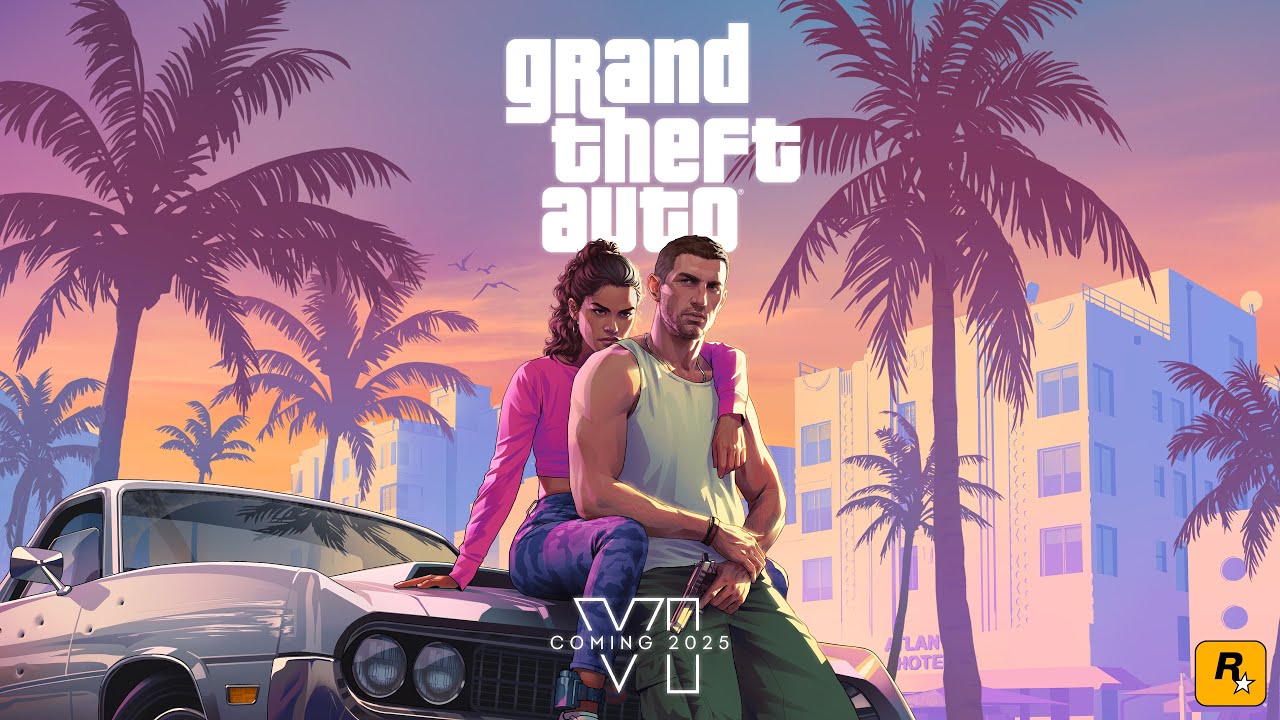
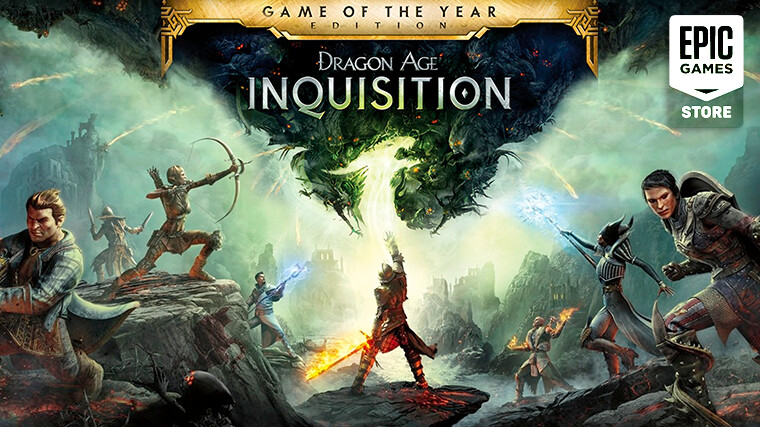

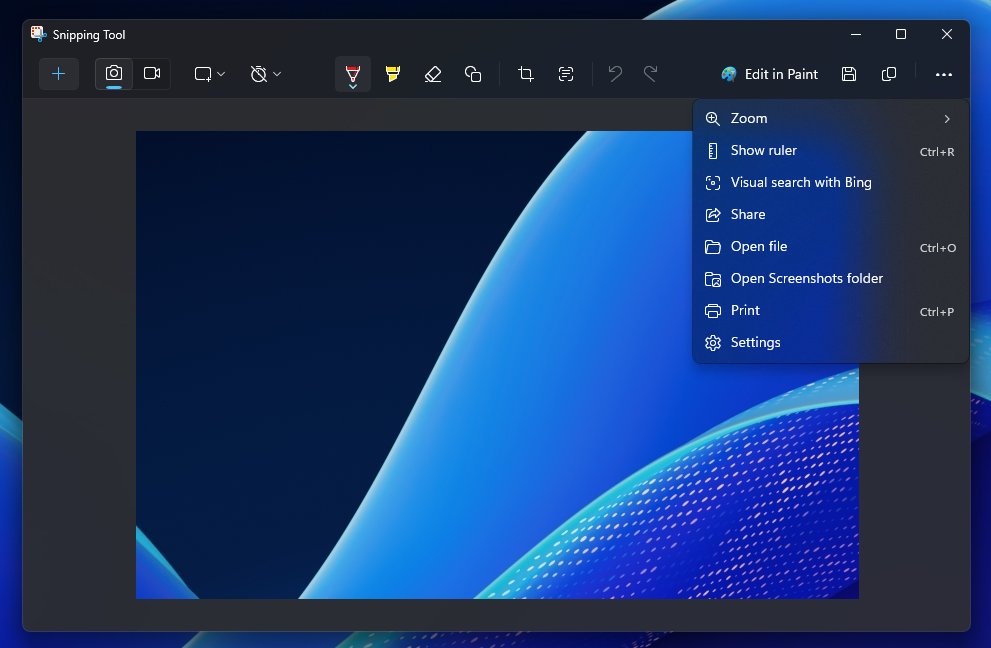

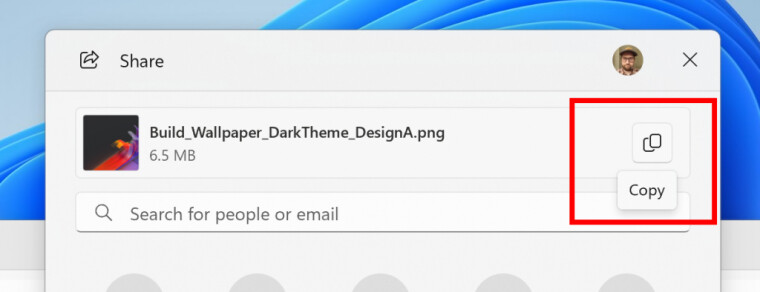

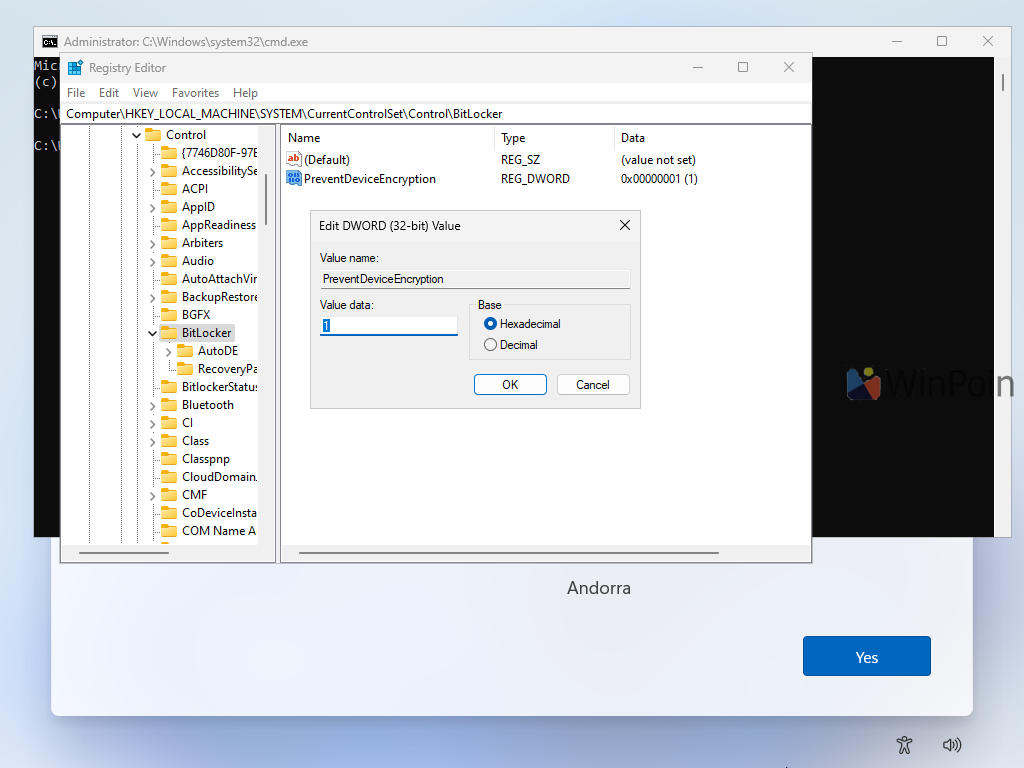
 English (US) ·
English (US) ·  Indonesian (ID) ·
Indonesian (ID) ·